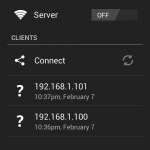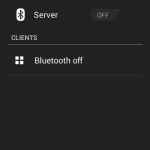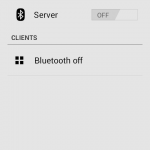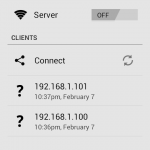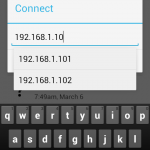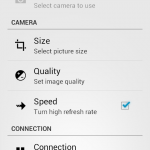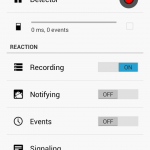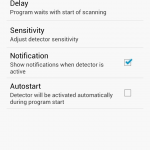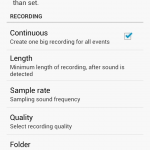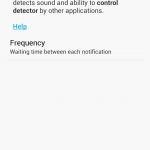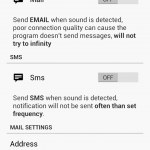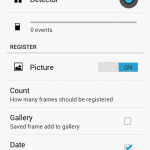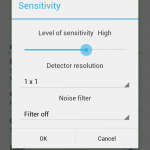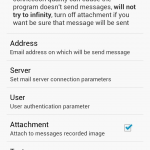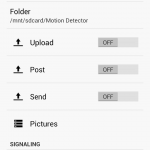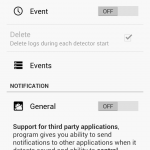- Remote Camera, have phone and tablet or second phone and want to reach where eyes can’t reach, or want to look on your sleeping baby from other room, take picture without revealing this, this app is just for you. Communication takes place directly between two devices equipped with this software, communication doesn’t result in any charges, but distance is limited.
How to use it ?
- instal app on both devices
- on first device turn on Server
- on second device, find device with name or address that matches to first device name or address and tap on it to establish connection
- if connected, you can make pictures or just see what first device is seeing but on second device
Remember about !
- Devices must be within the communication range or in the same network for WIFI connection
- Bluetooth adapter must be enabled and devices must be paired for Bluetooth connection
- WIFI connection must be established for WIFI connection
- Pictures are saved on server side
- Preview smoothness depends on device and connection performance
- Electromagnetic interference, obstacles and distance can cause communication problems even connection break
- If preview is stopped try to reconnect, if connection will be unsuccessful then restart server
Windows and Linux, Systems equipped with Java software can control camera on mobile device via WIFI using Remote Camera
- left button – take picture
- right button – take focus
- middle button – turn on/off flash ligth
- scroll wheel – zoom in/out
- scroll wheel + shift – change window size
- scroll wheel + ctrl – change exposure compensation
- up/down arrow – change window size
- left button + shift – save locally received frame
- enter – start/stop video recording